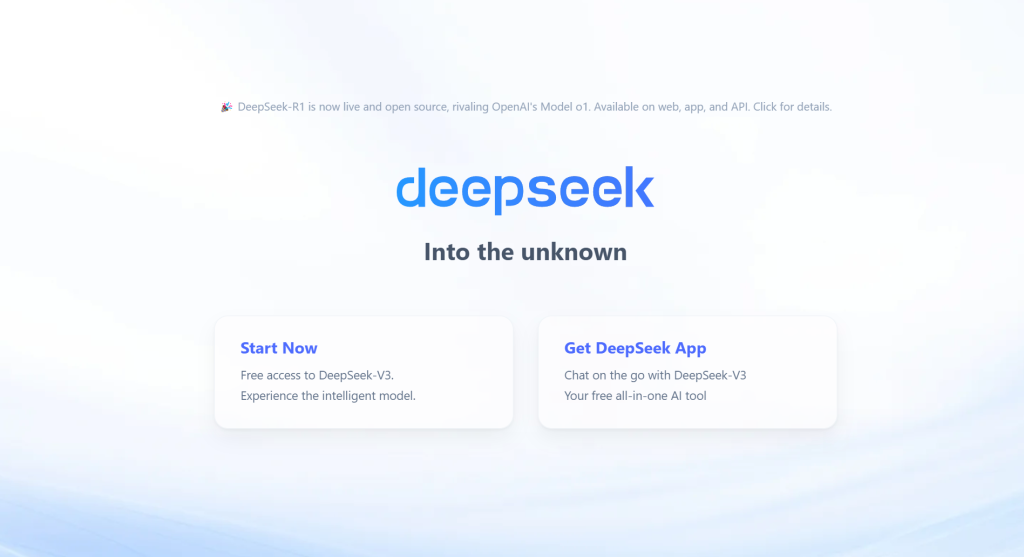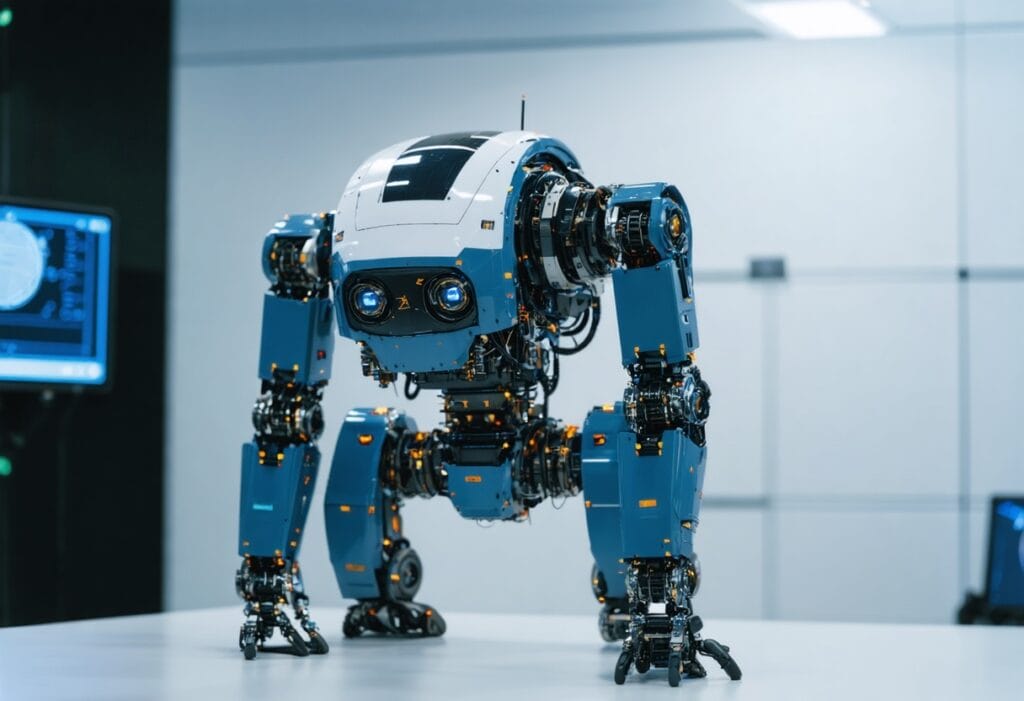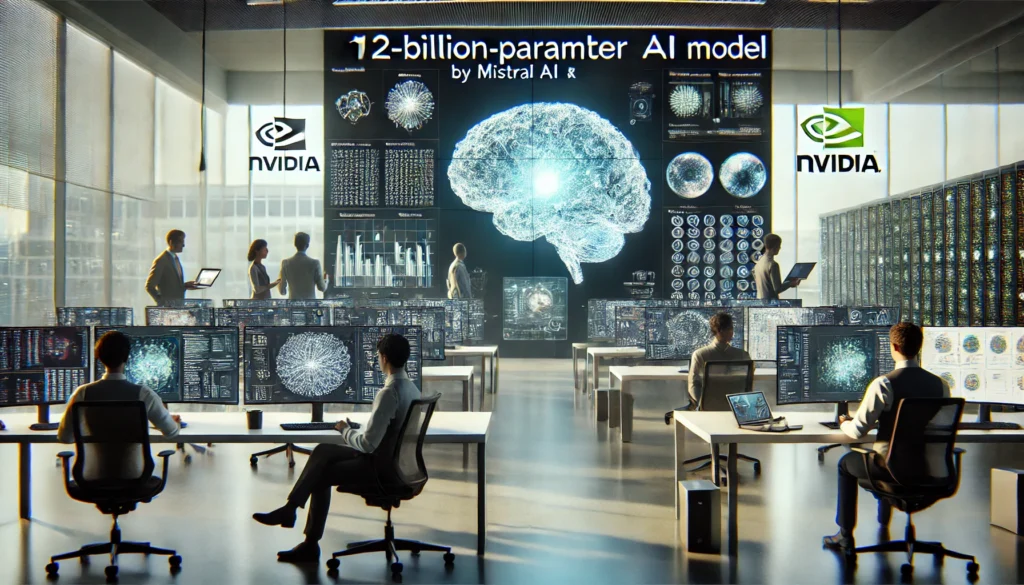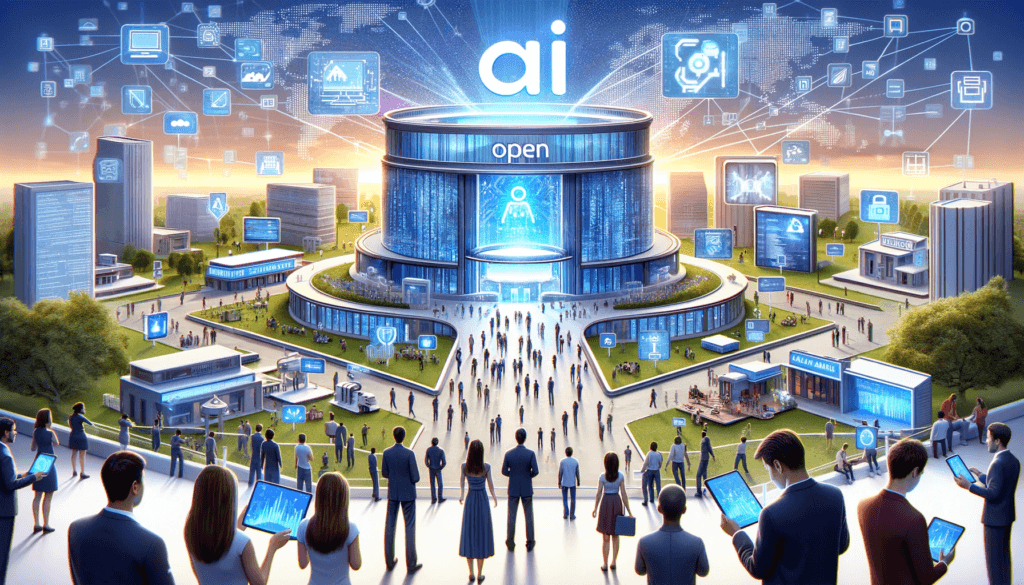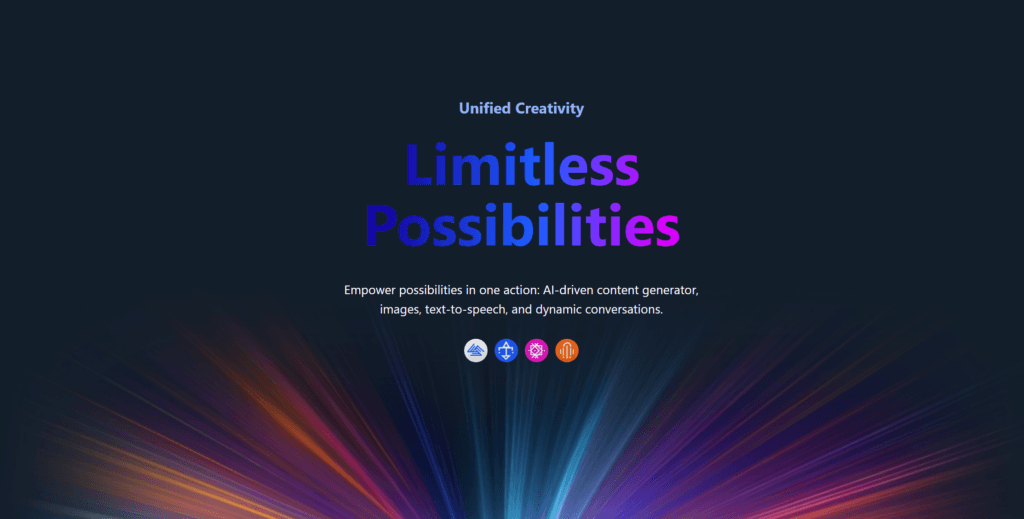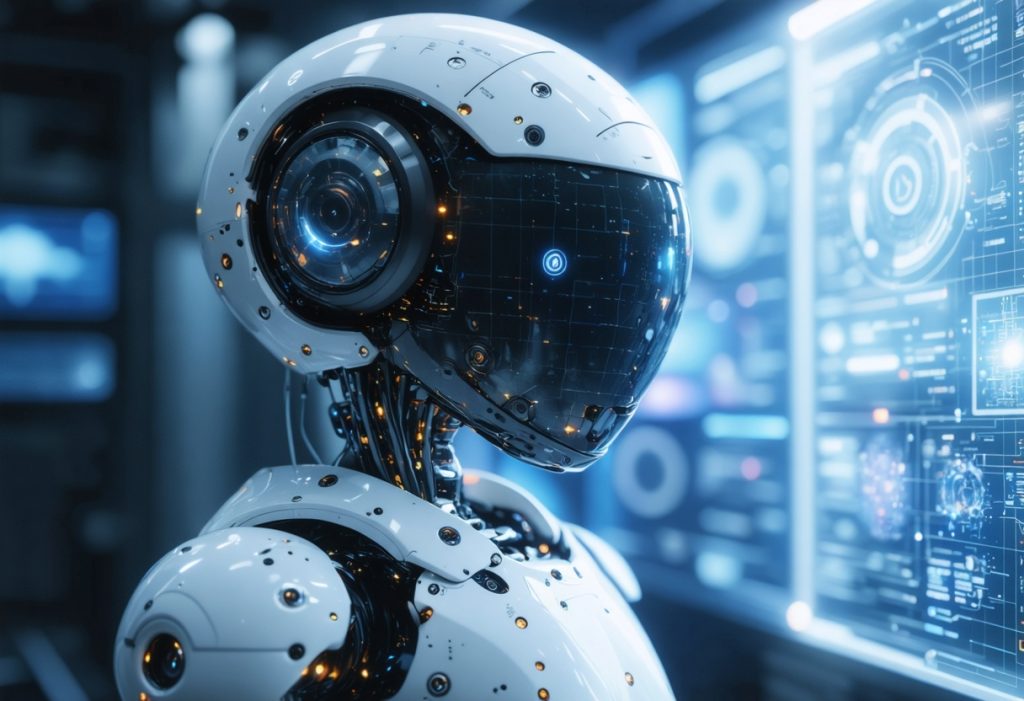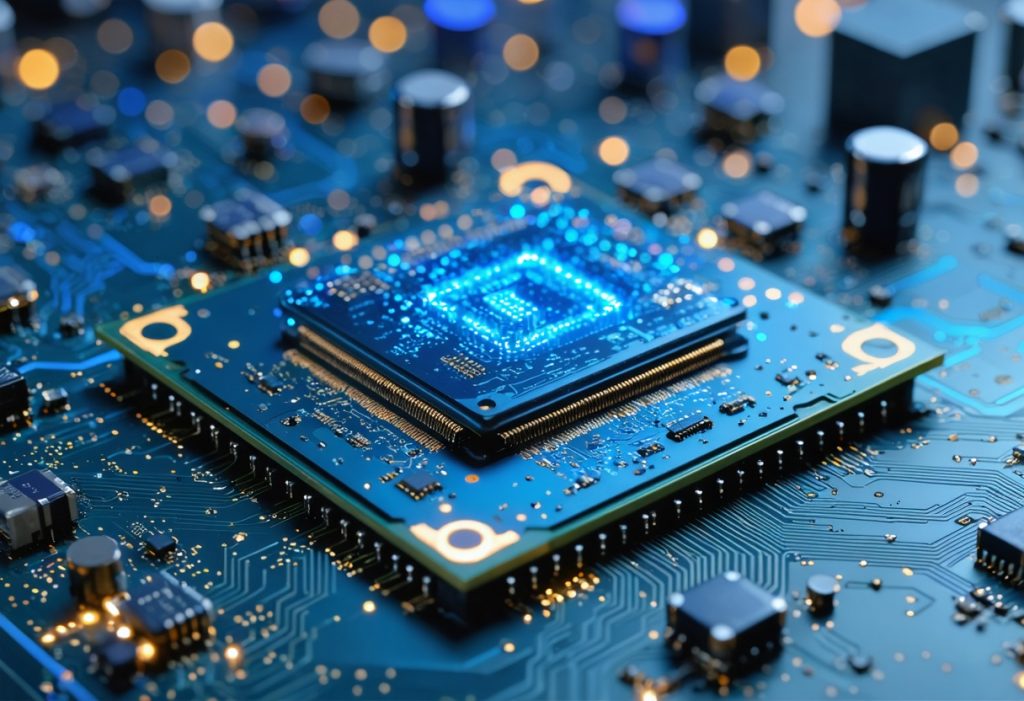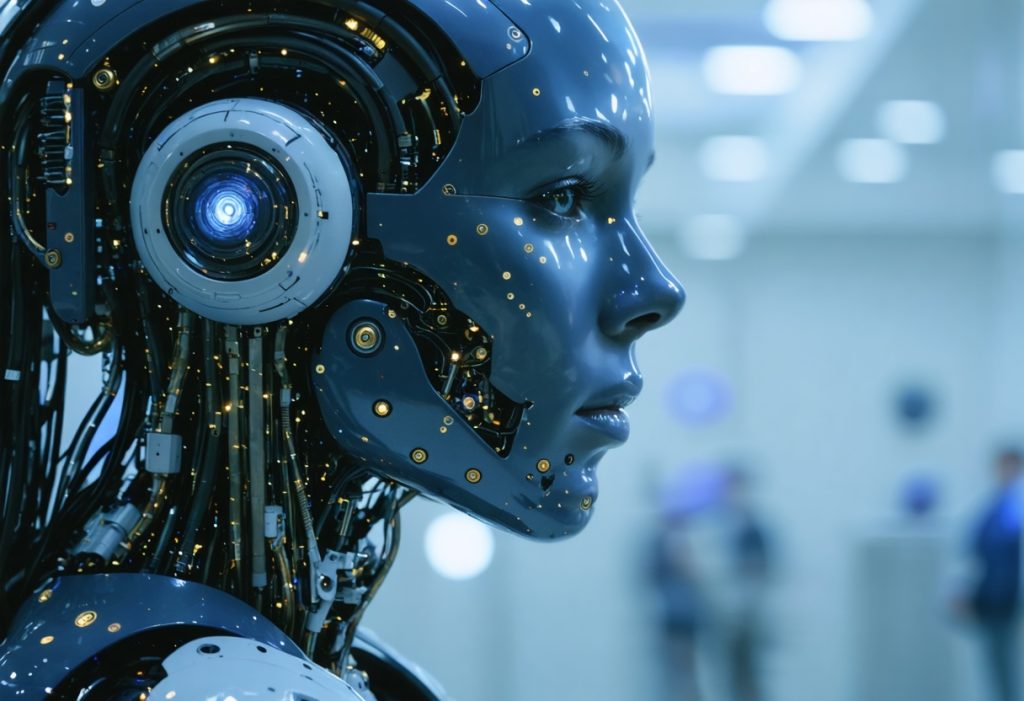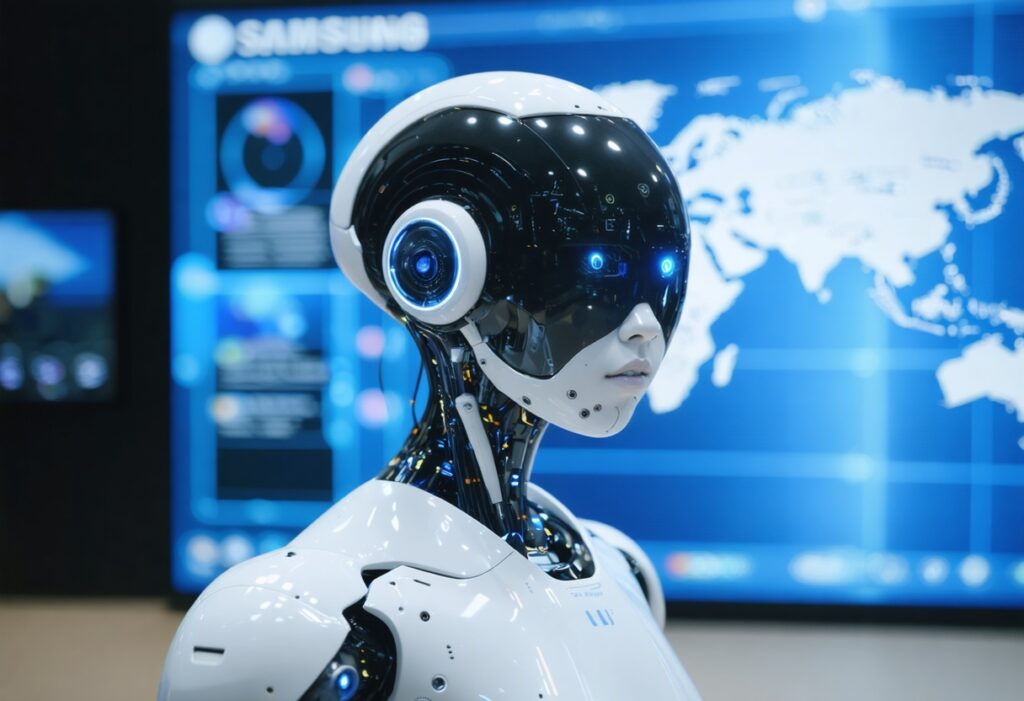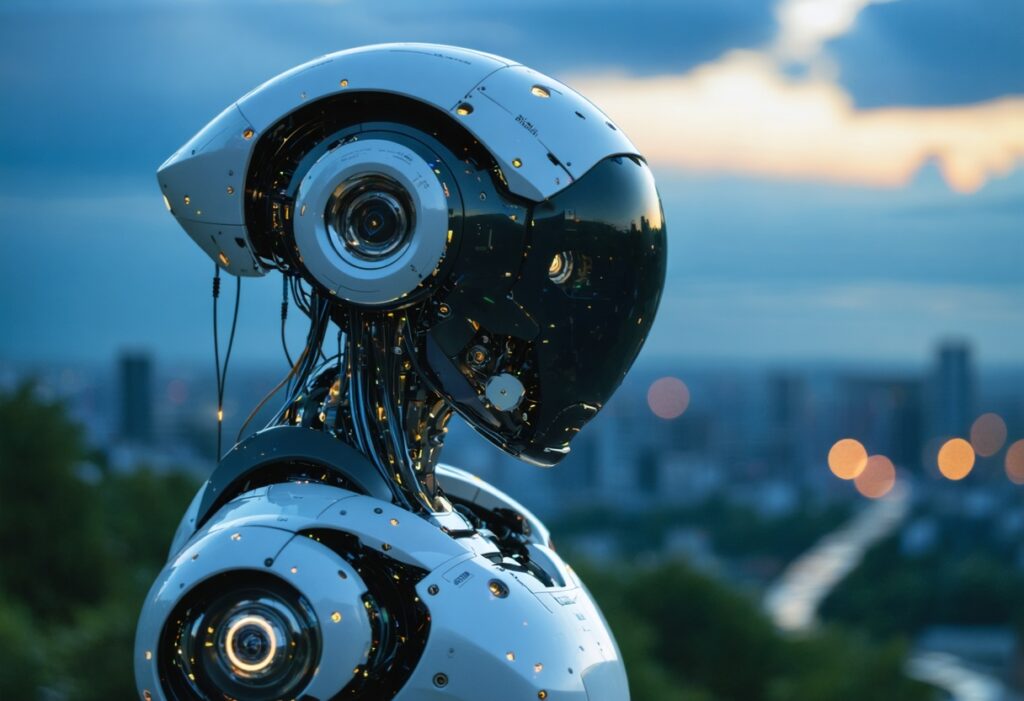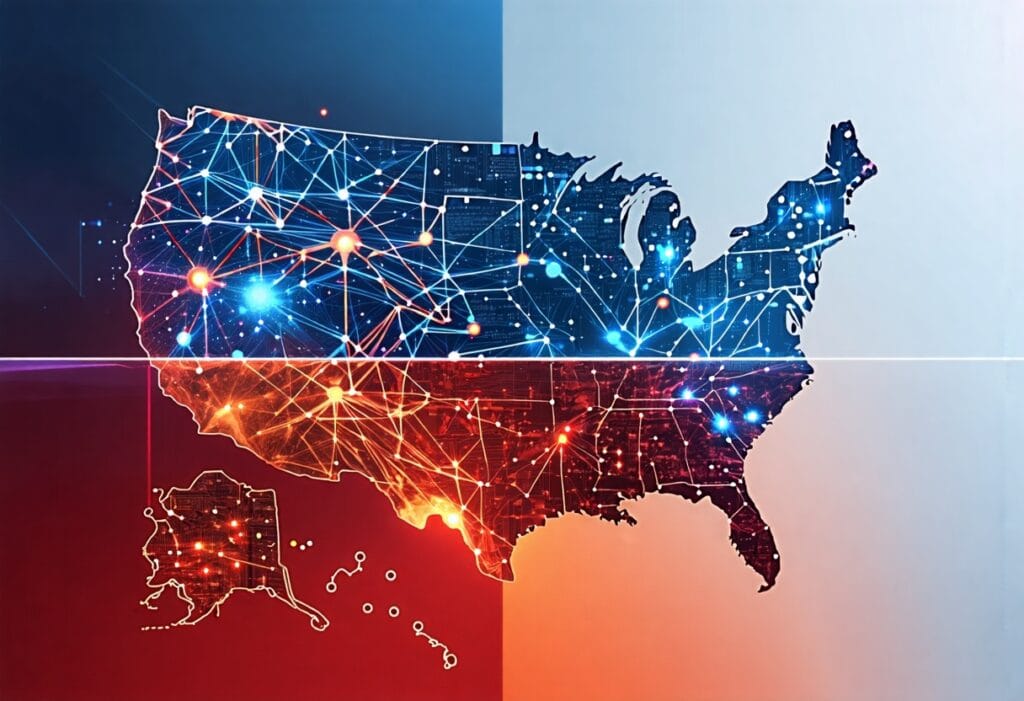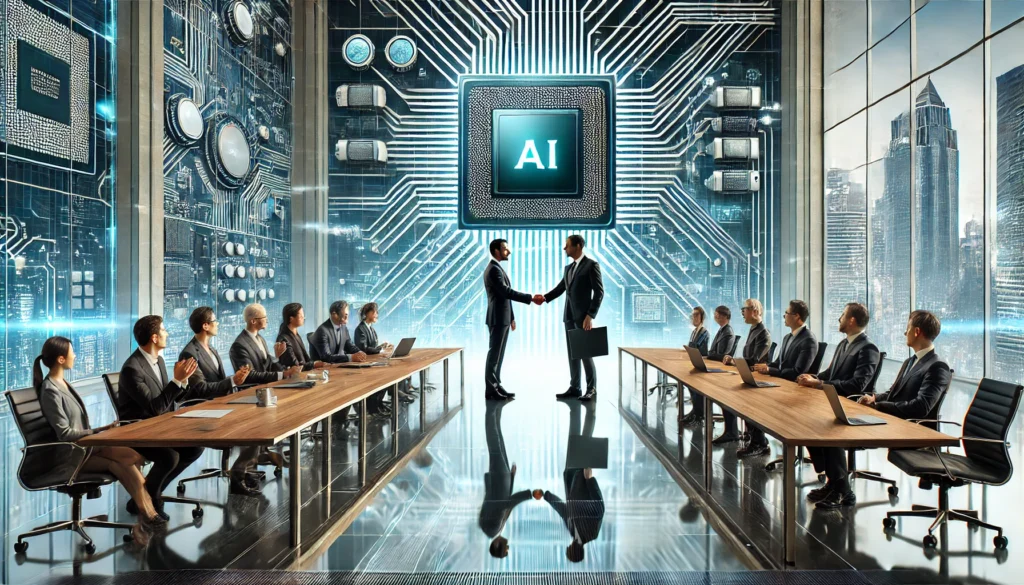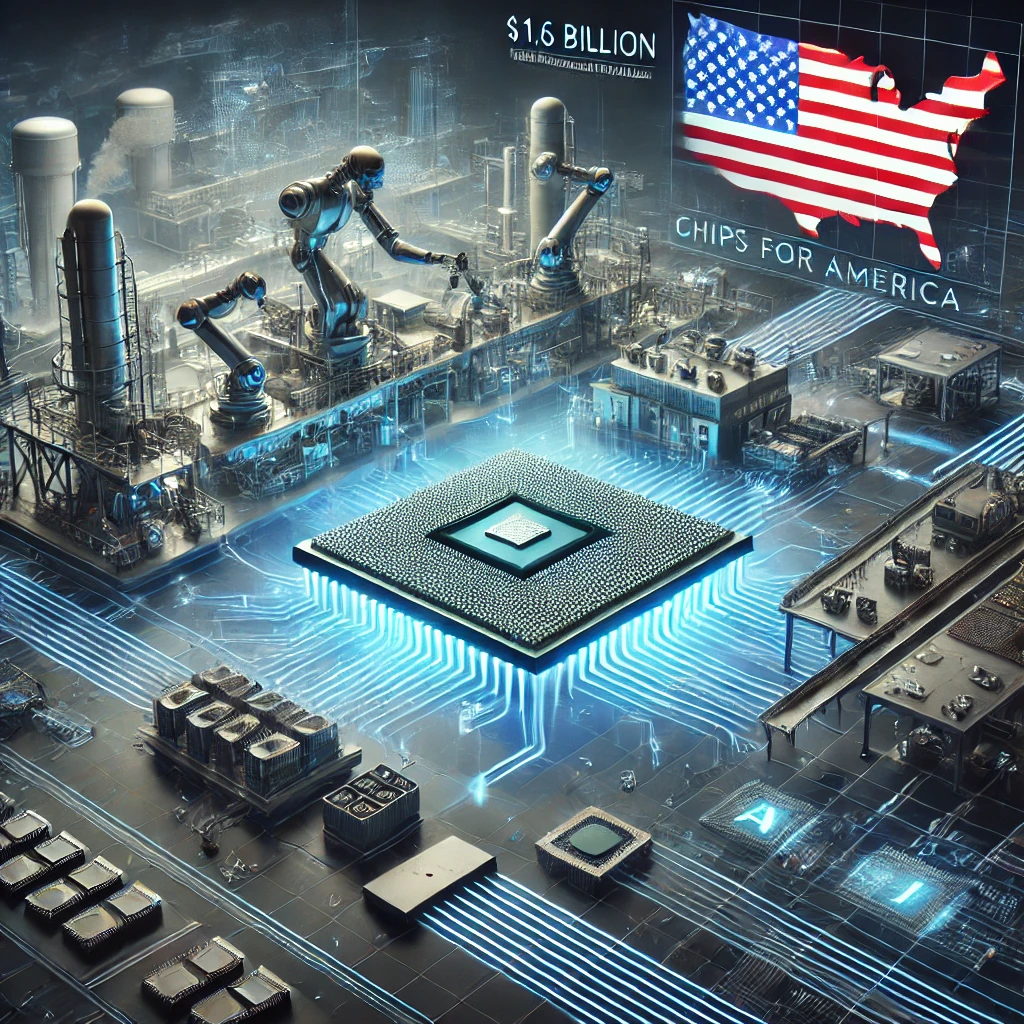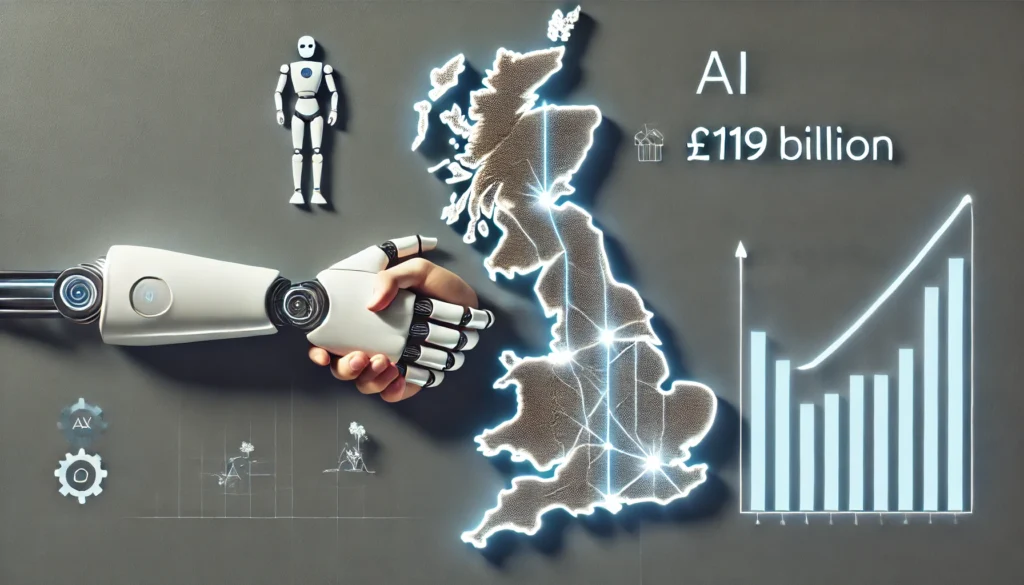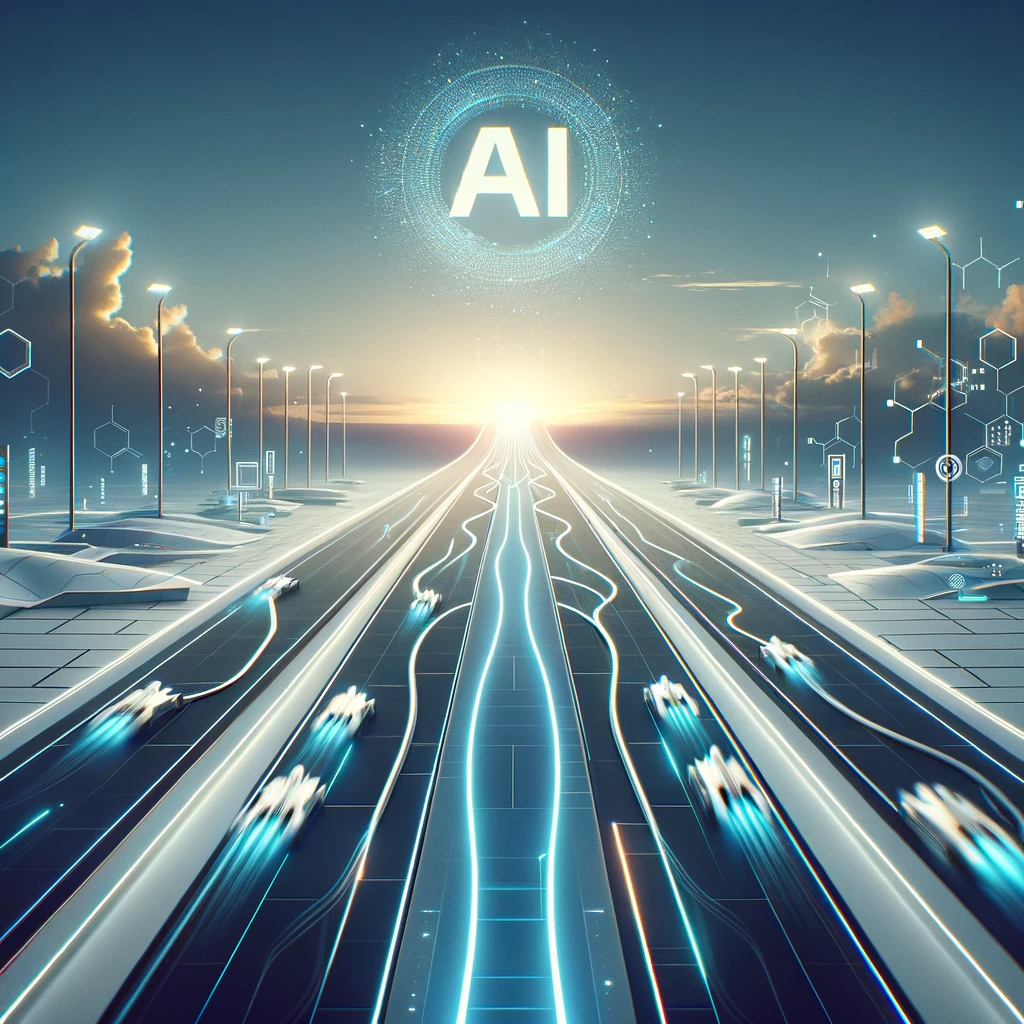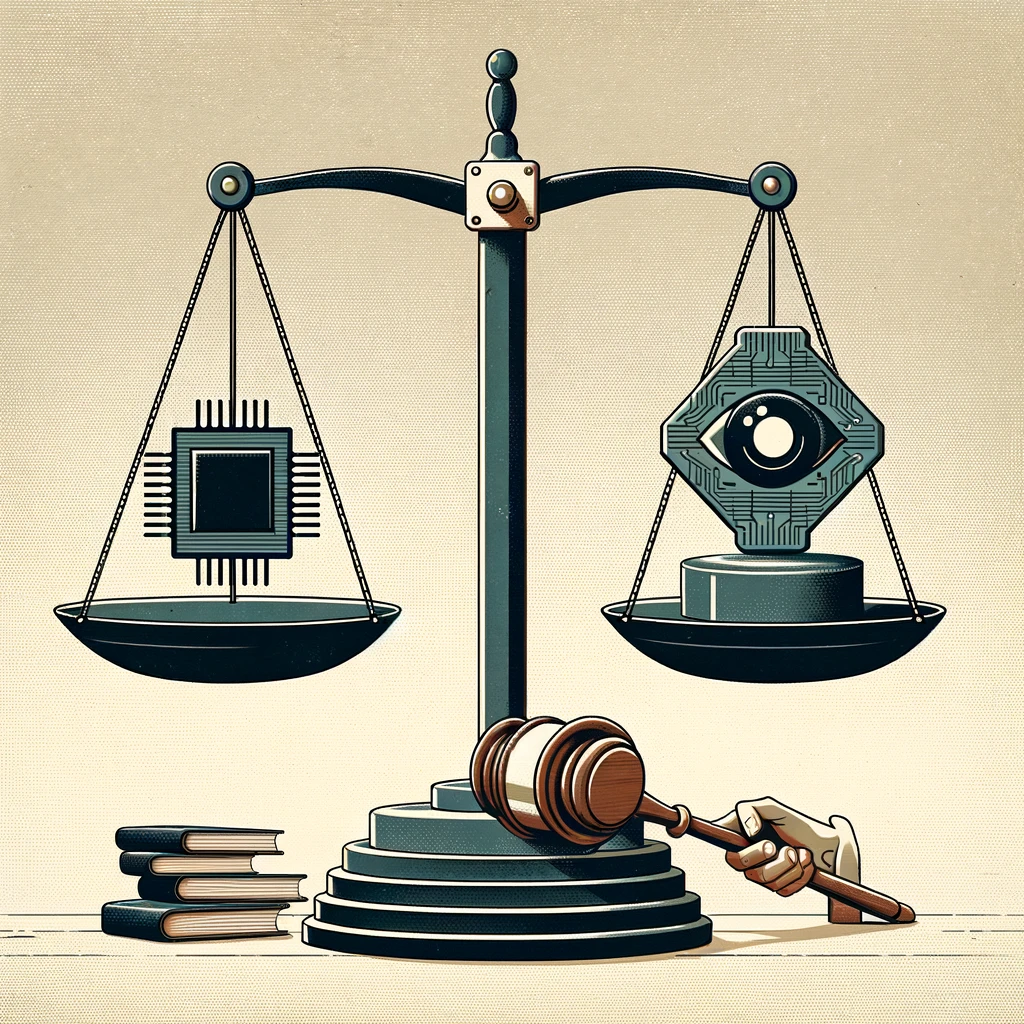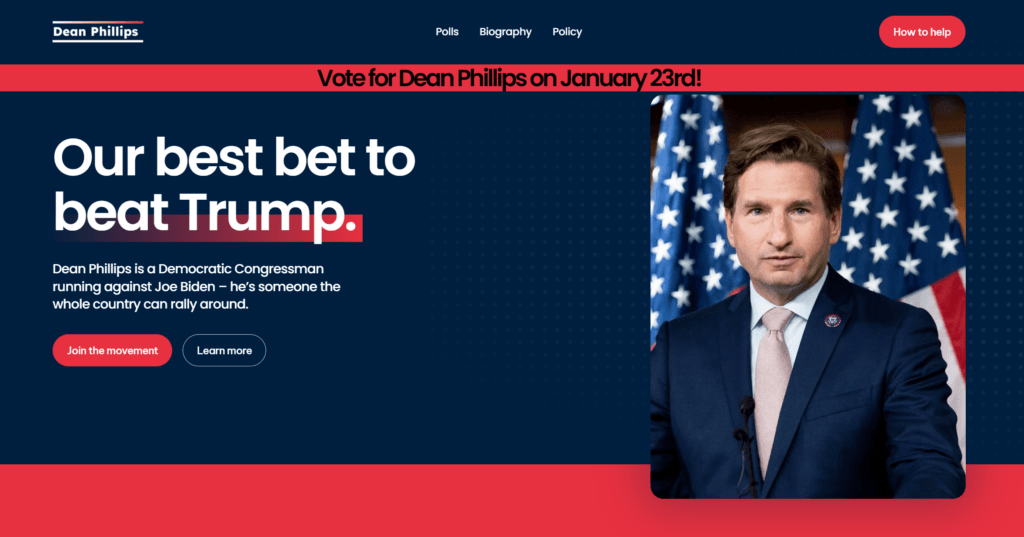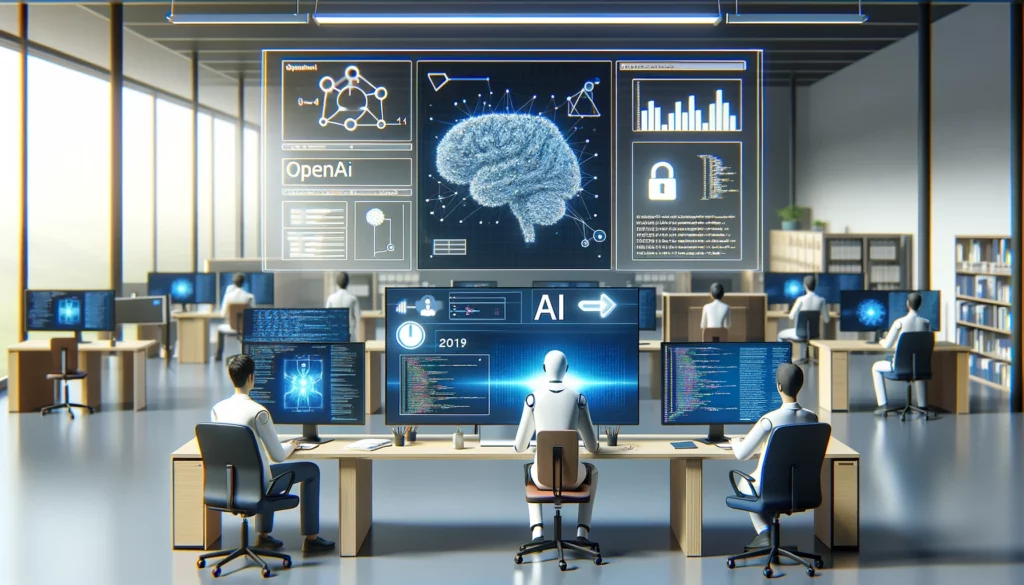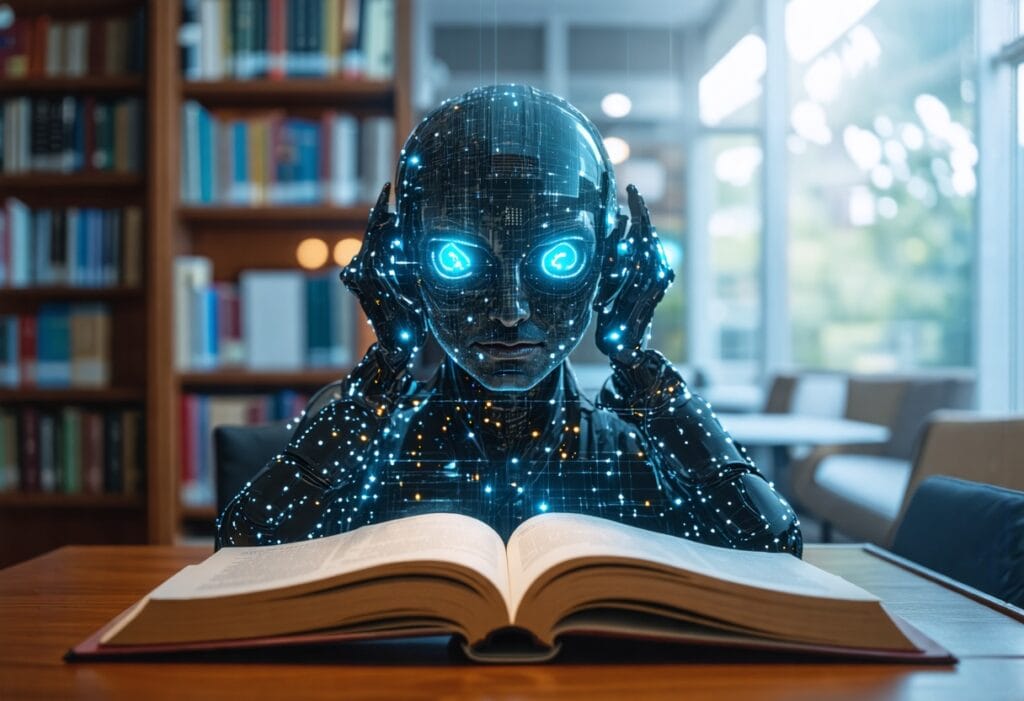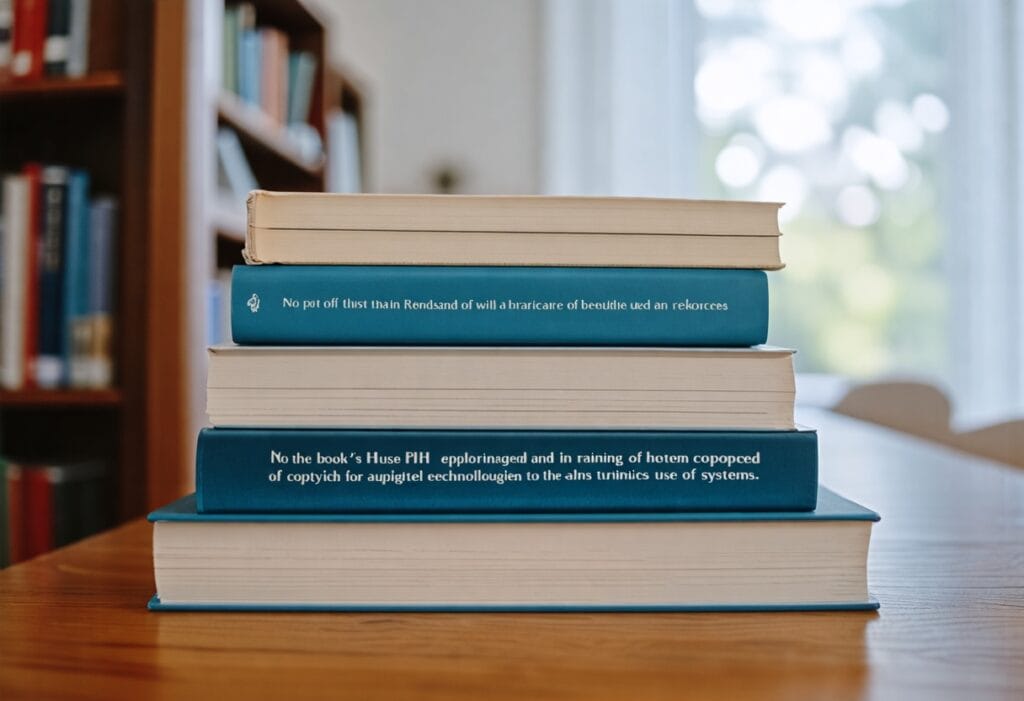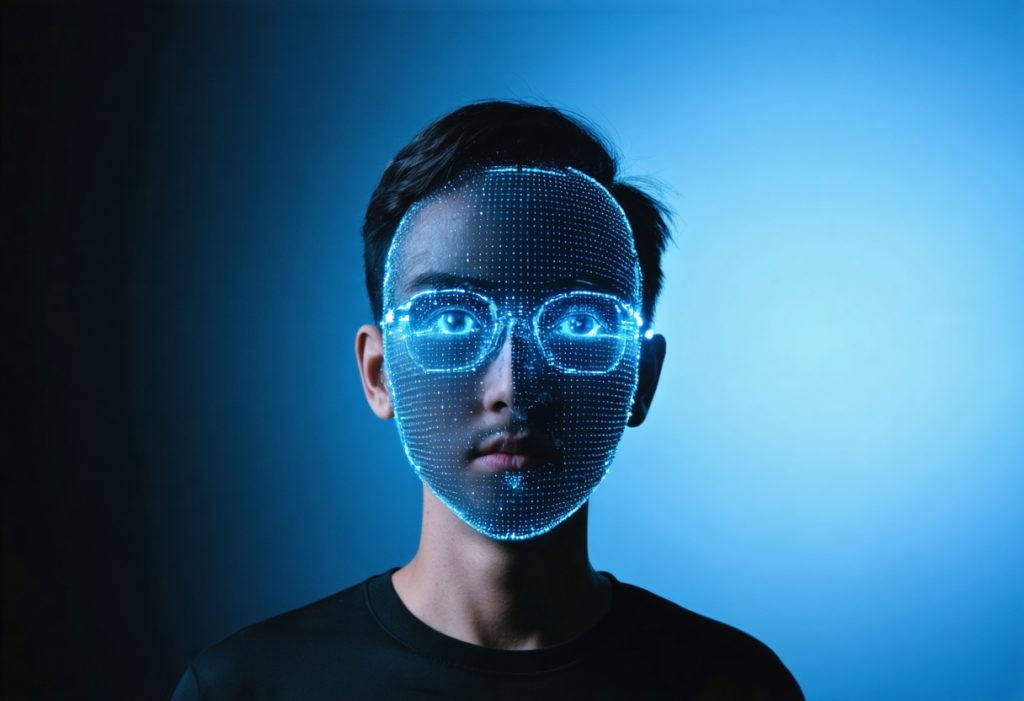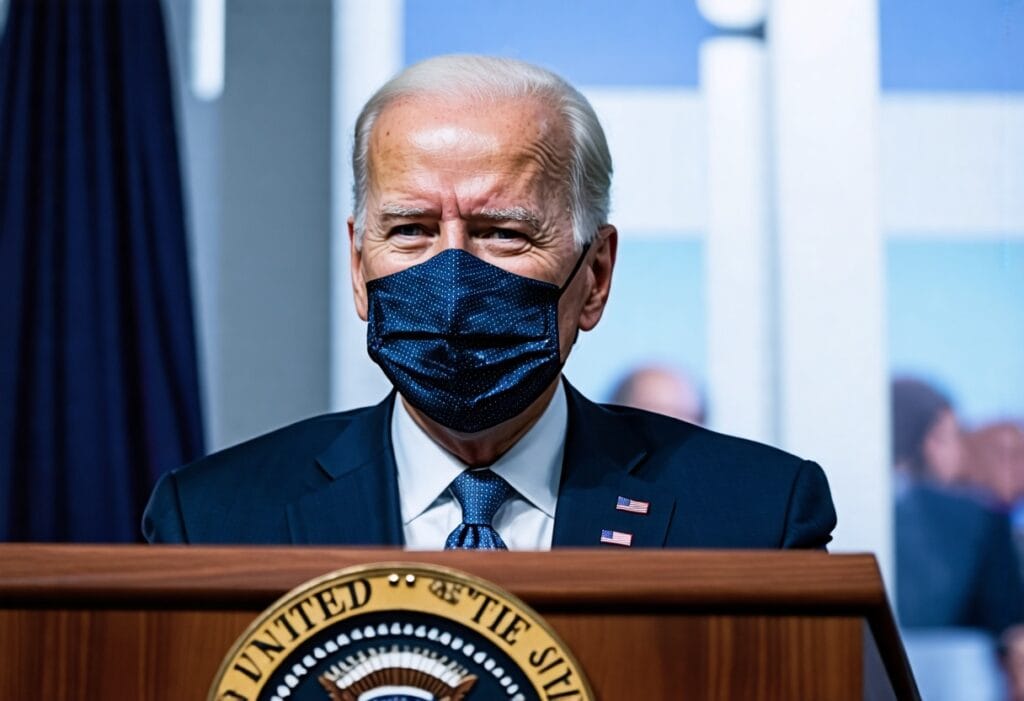Discover the 7 Top Free AI Coding Tools of 2025

Discover the 7 Top Free AI Coding Tools of 2025
In the fast-evolving world of software development, harnessing the power of artificial intelligence has become essential for programmers looking to enhance productivity and code quality. AI coding tools equipped with machine learning, natural language processing, and deep learning algorithms are revolutionizing how developers write and optimize code. From real-time suggestions to automated debugging, these innovative tools offer a myriad of functionalities tailored to streamline the coding process. In this article, we will explore the seven best free AI coding tools available in 2025, each designed to help developers of all skill levels improve their workflow and minimize errors. Whether you’re a seasoned coder or just starting out, these tools can help you unlock new levels of efficiency in your projects. For an in-depth look at coding with AI, check out our guide on coding with AI.
1. Qodo
Qodo is an intuitive AI-powered coding assistant tailored for modern developers, boasting features designed to enhance coding efficiency. With a focus on real-time code suggestions and error detection, Qodo helps streamline the development process.
Key Features of Qodo
- Intelligent Code Completion: Predicts and recommends relevant code snippets as developers type, minimizing repetitive tasks.
- AI-Powered Debugging: Offers real-time feedback by identifying bugs and logical errors instantly.
- Code Optimisation: Suggests performance improvements and cleaner code structures to enhance project quality.
- Multi-Language Support: Compatible with various programming languages, enabling versatility across different projects.
Benefits of Using Qodo
Qodo significantly reduces the manual effort associated with coding, making it especially beneficial for newcomers who require guidance on best practices as well as experienced developers seeking enhanced efficiency.
Use Cases
- Writing clean and optimized code based on intelligent suggestions.
- Debugging effectively to improve overall code quality.
- Learning new programming concepts through dynamic AI-driven recommendations.
2. Kite
Though now discontinued, Kite was a revolutionary AI coding tool that provided developers with intelligent autocomplete features, particularly ideal for Python programming.
Key Features of Kite
- Python-Focused Autocompletion: Delivered predictive code completions to enhance coding speed.
- Inline Documentation: Integrated snippets of documentation directly within the IDE to facilitate quick reference.
- Machine Learning-Based Suggestions: Improved over time with user interaction, adapting to individual coding styles.
Legacy and Impact of Kite
Kite’s influence persists in the modern AI coding landscape, where many current tools build upon its foundation. It showcased the transformative power of AI in software development.
Use Cases
- Assisting Python developers with intelligent recommendations.
- Providing real-time documentation to eliminate context switching.
3. Amazon CodeWhisperer
Amazon CodeWhisperer stands out as a free AI-powered coding assistant, leveraging natural language processing capabilities to deliver smart code completions relevant to AWS services.
Key Features of Amazon CodeWhisperer
- Real-Time Code Suggestions: Generates relevant code snippets as developers type.
- AWS Cloud Integration: Works seamlessly with AWS services like Lambda and EC2, boosting cloud development effectiveness.
- Multi-Language Support: Compatible with languages such as Python and JavaScript, catering to diverse development needs.
Benefits of Amazon CodeWhisperer
This tool enhances productivity by delivering context-aware recommendations, making it an invaluable resource for developers engaging with cloud-based applications.
Use Cases
- Speeding up serverless application development on AWS.
- Facilitating API integration with minimal manual coding effort.
- Reducing the overall development time for backend cloud applications.
4. Ponicode
Ponicode focuses on unit testing and maintaining code quality by leveraging AI to automate testing processes and code analysis, ensuring that projects maintain high test coverage.
Key Features of Ponicode
- AI-Generated Unit Tests: Automates the creation of pertinent test cases.
- Code Quality Analysis: Detects inefficiencies in code, helping to identify areas for improvement.
- Multi-Language Support: Works with languages like JavaScript and Python, promoting broad usability.
Benefits of Ponicode
Ponicode empowers developers to produce reliable and maintainable code through automated testing and thorough quality checks, making it a go-to tool for teams practicing test-driven development (TDD).
Use Cases
- Ensuring comprehensive code coverage with AI-generated test cases.
- Automating software testing processes to enhance efficiency.
5. IntelliCode
Microsoft IntelliCode enhances developers’ productivity by combining AI-powered autocomplete features with intelligent code recommendations drawn from thousands of open-source projects.
Key Features of IntelliCode
- Context-Aware Code Recommendations: Learns from open-source projects to suggest relevant solutions.
- Automated Code Refactoring: Proposes optimal coding solutions, streamlining code quality.
- Language Support: Works with multiple programming languages, including Python, Java, and C++.
Benefits of IntelliCode
By offering actionable coding suggestions rooted in real-world applications, IntelliCode aids developers in minimizing syntax errors and repetitive tasks, fostering a more efficient coding environment.
Use Cases
- Improving team productivity through enforced best coding practices.
- Optimizing legacy codebases for better performance.
6. YOGI Bot
YOGI Bot serves as an AI-powered chatbot designed specifically for coding assistance, providing on-the-fly debugging support and explanations tailored to diverse programming languages.
Key Features of YOGI Bot
- AI-Driven Code Assistance: Offers real-time support for debugging and clarifying coding concepts.
- Multi-Language Support: Versatile across a range of programming languages.
Benefits of YOGI Bot
This tool benefits both novice and experienced developers seeking immediate assistance, enabling them to troubleshoot issues efficiently.
Use Cases
- Interactive learning of programming concepts.
- Real-time troubleshooting of coding errors supported by AI-driven guidance.
7. CodeT5
Developed by Salesforce Research, CodeT5 is an innovative AI model designed for code generation and translation, significantly enhancing developers’ workflow.
Key Features of CodeT5
- AI-Generated Code Snippets: Capable of producing entire blocks of code based on prompts.
- Code Translation and Optimisation: Facilitates the enhancement of existing codebases, contributing to better overall performance.
Benefits of CodeT5
The tool effectively reduces manual coding efforts, streamlining development processes while ensuring high-quality code generation.
Use Cases
- Automating repetitive coding tasks for web and software developers.
- Enhancing productivity through AI-generated suggestions during development.
Empower Your Coding Journey with AI Tools
As we explore the seven top free AI coding tools of 2025, it’s clear that these resources are designed to revolutionize the software development landscape. From real-time suggestions and intelligent debugging to automated testing and seamless cloud integration, each tool brings unique functionalities that cater to developers of all skill levels. Embracing technologies like Qodo, Amazon CodeWhisperer, and IntelliCode can significantly enhance your coding efficiency and the quality of your projects. Don’t hesitate to dive in and start utilizing these cutting-edge tools today! For further insights into how AI is transforming coding practices, be sure to check our comprehensive guide on coding with AI.